-
Silahkan bergabung dengan chat kami di Telegram group kami di N3Forum - https://t.me/n3forum
-
Welcome to the Nyit-Nyit.Net - N3 forum! This is a forum where offline-online gamers, programmers and reverser community can share, learn, communicate and interact, offer services, sell and buy game mods, hacks, cracks and cheats related, including for iOS and Android.
If you're a pro-gamer or a programmer or a reverser, we would like to invite you to Sign Up and Log In on our website. Make sure to read the rules and abide by it, to ensure a fair and enjoyable user experience for everyone.Android auto next clash of clans (android)
- Thread starter bostong
- Start date
sampee sekarang msh bisaa kooooMau ngebantu sedikit nih buat bot yg menu baru, dapet copas juga dari forum sebelah ( e****pv***s.com )
Everyone who plays CoC must have that desire to attack enemy with loads of gold, elixir & dark elixir to steal but it is tiresome to tap on Next button many times until you found the right enemy base. There is one App called xxzhushou that can help you to search the desired enemy base.
First thing you need to know :
- Only works on Rooted & JailBroken devices
- I would only show you how-to on Rooted phone
- When you first run this App, your in-game will be flooded with Chinese writing chat. You can disable it though!
- Green is Activate, Grey is Deactivate
Let's proceed :
1. Download the App from Here :


2. Install then open the App & grant Superuser access
3. Tap on the Clash of Clans game inside the App :

4. Tap on the Green Box bottom of the page, this is to ensure you have the updated version & make sure it is like the image below :

5. Go back, tap on the box to the right :
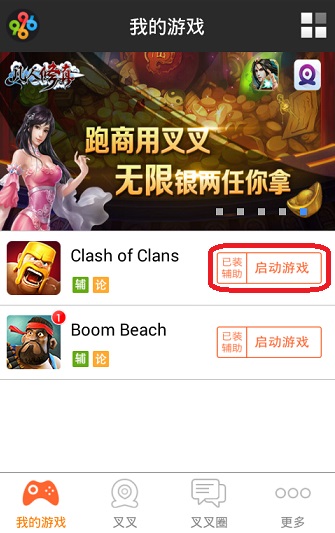
6. In-game, tap on this & it will open up :
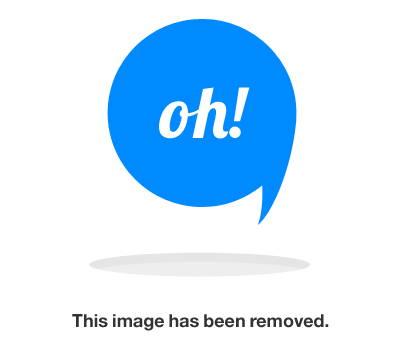
7. Tap on the 1st Chinese writing :

8. Menu box will appear, set it to your liking!

9. Now to start the Auto Search, make sure the circled Chinese writing is Grey & below it is Green :
As soon as it's Green, it will start searching so I can't screenshot it properly

Now here's for the Always Online & SandBox Mode :

Side Note :
- Auto Search will consume your gold
- Do you seriously need me to explain Always Online?
- SandBox Mode is where you can do a dummy attack on whoever's base including your own clan mates! This dummy attack will not really spend your troops & those 2 attacks you get on Clan Wars. You can do trial & error to get 3 stars in Clan Wars & your clan mates base! However, it would crash CoC after
- Disable your shield before activating Auto Search
Credits :
- Developer of xxzhushou for this awesome App
- Slayheim for translating, reading this is hard & let alone arranging the words in English
Wkwkw nyoba sandbox berhasil, cuma langsung reboot sendiri hpnya :v
Bijimane bro nyerang temen sendiri caranya cuma bisa autonext nihgilak bisa nyerang temen di fb pke sandbox4. Tap on the Green Box bottom of the page, this is to ensure you have the updated version & make sure it is like the image below ?
mau tanya nih,
di step yang ini ini butuh waktu yang lama atau gimana ?
ini aku nungguin kotak item yang loading begitu,,
mohon bantuannyamau tanya nih, mengatasi aplikasi nya yang reboot setiap di jalanin di bluestacks?
apa bisanya cuma di hape doank yaa...?Mau ngebantu sedikit nih buat bot yg menu baru, dapet copas juga dari forum sebelah ( e****pv***s.com )
Everyone who plays CoC must have that desire to attack enemy with loads of gold, elixir & dark elixir to steal but it is tiresome to tap on Next button many times until you found the right enemy base. There is one App called xxzhushou that can help you to search the desired enemy base.
First thing you need to know :
- Only works on Rooted & JailBroken devices
- I would only show you how-to on Rooted phone
- When you first run this App, your in-game will be flooded with Chinese writing chat. You can disable it though!
- Green is Activate, Grey is Deactivate
Let's proceed :
1. Download the App from Here :


2. Install then open the App & grant Superuser access
3. Tap on the Clash of Clans game inside the App :

4. Tap on the Green Box bottom of the page, this is to ensure you have the updated version & make sure it is like the image below :

5. Go back, tap on the box to the right :
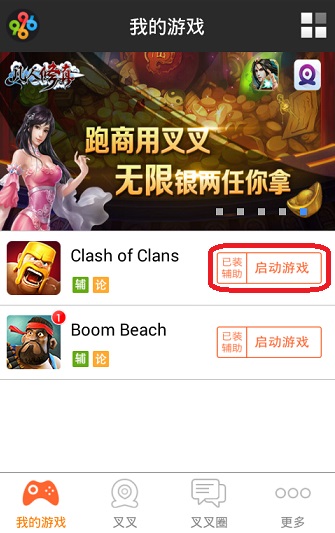
6. In-game, tap on this & it will open up :
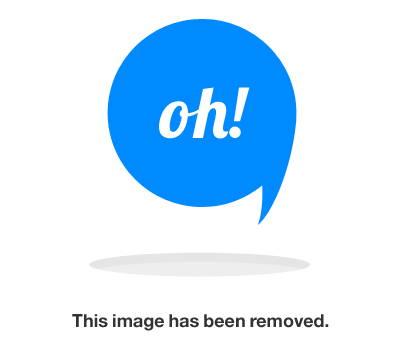
7. Tap on the 1st Chinese writing :

8. Menu box will appear, set it to your liking!

9. Now to start the Auto Search, make sure the circled Chinese writing is Grey & below it is Green :
As soon as it's Green, it will start searching so I can't screenshot it properly

Now here's for the Always Online & SandBox Mode :

Side Note :
- Auto Search will consume your gold
- Do you seriously need me to explain Always Online?
- SandBox Mode is where you can do a dummy attack on whoever's base including your own clan mates! This dummy attack will not really spend your troops & those 2 attacks you get on Clan Wars. You can do trial & error to get 3 stars in Clan Wars & your clan mates base! However, it would crash CoC after
- Disable your shield before activating Auto Search
Credits :
- Developer of xxzhushou for this awesome App
- Slayheim for translating, reading this is hard & let alone arranging the words in English
kok step nomor 6 nya gw ga ada yah cuma ada lambang nya doang kenapa yah
Iya kasusnya sama kek tempat saya, yang ada cuma lambang tulisan chinanya ga munculkok step nomor 6 nya gw ga ada yah cuma ada lambang nya doang kenapa yah
Padahal HH saya udah root dan verivy di root checker
Mohon pencerahannya suhu.
Thx.ada yg bisa bantu upload di tempat alin apk nya soalnya http://www.xxzhushou.cn/ di tempat aku gk bisa kebua thanks
minta tolong sekalian di uploading cheat clash of clans dari link berikut karena gk bisa kebuka di tempan ane, thanks
http://limelinx.com/gycuLast edited:
Fungsi anti attack biar ga di serang sama org lain tpi set time out always online atau stay awake di hhWork 100% suhu..btw itu always online fungsingnya apaan?
Untuk yg kena masalah cuman muncul lambang aja
Coba upgrade os ke jelly bean
Atau atau coba ganti ROM set default runtime ke dalvik jangan ART
Terus setting supersu default access jdi Grant
Aktivin sanbox na.Bijimane bro nyerang temen sendiri caranya cuma bisa autonext nih
Trus langsung visit aja temen na. Udah bisa langsung serang tuh..
Biasa na. Tinggal di non aktifkan auto next na. Di tempat ane gitu. Klo start na hilang, ane matiin auto next na. Trus nyalain lg..kok ga da tombol start ya
pencerahan dongGan nanti kena banned ga?
fitur apa ajha yg berfungsi ya?Work 100% suhu..btw itu always online fungsingnya apaan?
Gak bakalan...Gan nanti kena banned ga?

